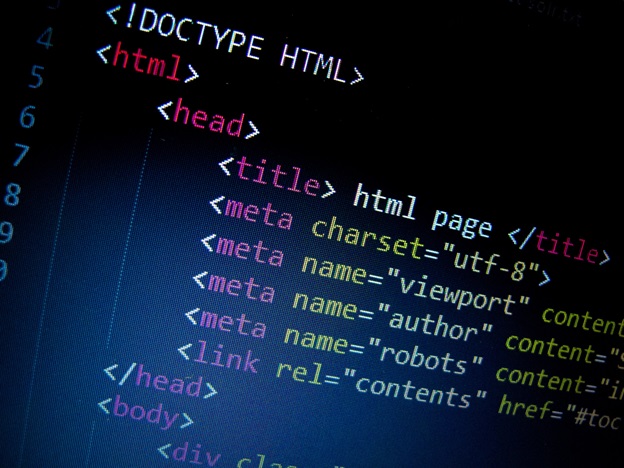Meta tags are a basic part of SEO Services knowledge, yet many people limit their knowledge to keyword tags. Incorrect meta tags are one of the first things that people notice on a website—your meta description and meta title are the first thing a user sees on the SERP, and if either of them has issues them you’re going to be losing customers you never even knew you had.
We definitely hear a lot more about bad meta tags than good ones, because you don’t notice well-organised metadata. Ironically this article will talk about bad meta tags more than good ones but—positively for you—this means there are fewer good meta tags you need to learn about.
This article will split meta tags into three different groups: valuable, situational and unnecessary. This article won’t include every meta tag possible. Why? Because some are a lot more important than others and the rest just aren’t really used any more.
It’s 2019, meta tags matter. A meta tag can’t save a nonfunctional web page or confusing piece of content from ranking low but it can be that extra boost that page needs to rank highly.
And the overarching message of this whole article is! Minimalism… If they add nothing to your SEO, don’t do them and invest more time in the few meta tags that actually matter.
Valuable Meta Tags
The following are your meta tag essentials, these should be on every page of your website. On the plus side, this is the smallest list of meta tags in this article. If no other situational meta tags apply, please only use these.
Meta content type: This tag declares the possible character set of your page that can influence how it is displayed. Different languages have different default charsets and this will ensure your website will be displayed correctly within all browsers.
Here are a few common charset options:
<META http-equiv=”Content-Type” content=”text/html; charset= ISO-utf-8″>
<META http-equiv=”Content-Type” content=”text/html; charset= ISO-8859-1″>
Title tag: The HTML element that determines the title of your web page. Your title tag is the clickable headline that is displayed on SERPs and therefore is very important for SEO. Your title tag needs to be unique as well as be an accurate yet concise description of page content.
Meta Description: One of the most talked about parts of meta content. Meta descriptions don’t affect ranking by that much. Their main purpose is to gain user click-throughs by providing a natural, relevant and valuable description that lets users know your page is the answer to their search query.
Viewport tag: The viewport tag controls a page’s dimensions and scaling. Therefore, this tag is very important for influencing your website’s mobile experience. If your viewport dimensions are set too big, mobile users will have to pan and zoom to navigate your website. If your viewport dimensions are too small, the rest of the screen will be filled in with white space. Mobile optimized viewport tag HTML is:
<meta name=viewport content=”width=device-width, initial-scale=1”>
WIth Google’s push towards mobile-first indexing, it’s more important than ever to make sure your site is optimized for mobile; your viewport meta tag is only the tip of the iceberg. Use this mobile friendly guide from CodeClouds to ensure you’re on par.
Situational Meta Tags
Only include the following meta tags if relevant to your site. If not, don’t.
Social meta tags: These tags control the way your site is displayed in social media feeds. Without them, Facebook, Twitter and other platforms will generate how your content is shared. Use this tag if you’re unhappy with the platform’s defaults. Your most likely pages to be shared on social media would be a hiring or blog page. This article is great for identifying essential and unessential social meta tags.
Robots meta tags: Yes, robots meta tags are situational. When it comes to indexing and link follow, not including a robots meta tag causes crawlers to read a link as index, follow. You only need to implement a robots meta tag if you’d like to change how a link is treated, which would be noindex—noindex is the only change needed as the “follow” is already implied. Here is the tag you’d implement:
<meta name=“robots” content=“noindex” />
Language meta tags: This tag is only necessary if your website or business is expanding internationally and you need to declare the dominant language displayed on your website.
Geo meta tags: These tags tell your site where your website is based. Google doesn’t use geo meta tags, but Bing does. There are three types: latitude;longitude, place name and country subdivision code. for Paris, France:
<meta name=”geo.region” content=”latitude; longitude”>
<meta name=”geo.placename” content=”Place name”>
<meta name=”geo.position” content=”Country Sub Division Code″>
If your website was in Paris, France your geo meta tag would look like the following:
<meta name=”geo.region” content=”France”>
<meta name=”geo.placename” content=”Paris”>
<meta name=”geo.position” content=”48.864716; 2.349014″>
It’s really a toss up: is adding extra code worth ranking on Bing? For a lot of developers, that answer is yes—any traffic is good traffic, even from smaller sources. Still, it’s a big chunk of code that might just be gumming up the works.
Refresh meta tag: This tag is not recommended; Google recommends you use a 301 redirect instead. Why? Because a refresh meta tag doesn’t provide any information to the browser about the original or refreshed page, while a 301 redirect passes about 90-99% of a page’s ranking power to the redirected page.
Site verification meta tag: Usually, sites will achieve verification through other methods. Google allows a website to be verified through DNS, external file verification or linking your website to Google analytics. Bing allows you to verify by XML file, or meta tags, and the file should probably be your go-to.
Unnecessary
The following meta tags won’t hurt your SEO, but they pose no value to you. Most of them have been this way for years, but we can expect more tags to enter this category in the future. I’m going to split this ‘Unnecessary’ category into “completely pointless” and “worth explaining.” ‘Worth explaining’ will be for those tags where it’s use can be achieved elsewhere.
Unnecessary: Completely Pointless
- Author meta tag
- Generator meta tag
- Resource type meta tag
- Distribution meta tag
- Copyright meta tag
- Revisit after meta tag
- Abstract meta tag
Unnecessary: But Worth Explaining
Rating meta tag: This tag is used to rate the audience appropriateness of your content. Usually used to keep younger users from visiting a site that has adult content. The problem here is that a rating meta tag isn’t the best way from keeping the wrong users off your site. It’s recommended you place any adult content or any content you’re concerned about in a separate directory.
Expiration meta tag: If your page has an expiry date, then they should be removed whenever they’re past expiry. It’s not recommended that you keep updating a page’s content, if you have a contest page, make it an annual contest page.
Cache-control meta tag: This tag is used to hopefully control how often a browser is cached. A cache-control HTTP header will give you more control over how often your pages are cached. A good cache-control HTTP header will help you control cache freshness, authenticity, privacy and validation. External to meta tags, having access to cached versions of your website can benefit you when making sense of design changes. Read this article to learn all of the ways you can view a cached version of your website.
That wraps it up for our guide to meta tags. Meta tags are simpler than you think: it’s about doing a great job on the valuable ones, being aware of situational meta tags might be applicable and finally not wasting time on those that are unnecessary. Remember that I didn’t include every meta tag in existence, that would’ve only made the unnecessary list far too long!
If you need the help of a professional web developer to optimize your website’s SEO, I’d recommend the expert offshore web developers of CodeClouds.