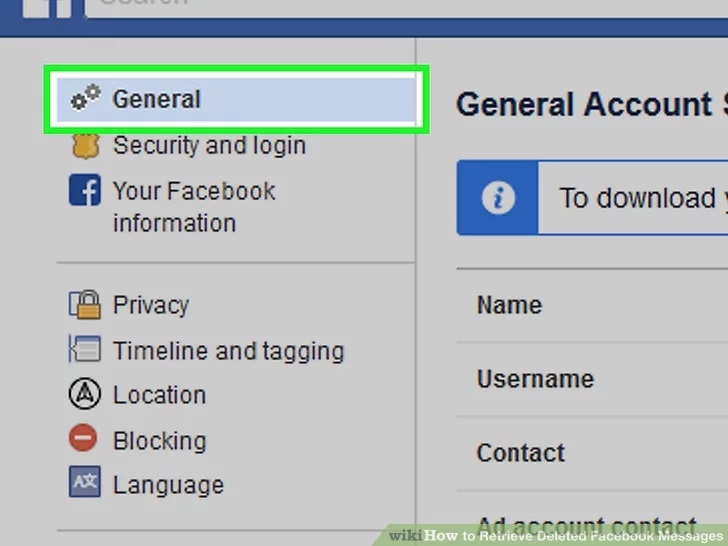Once in a while, you are thinking of something and you accidently delete a Facebook message. This message could indeed be an important business conversation through which you hoped to do big business.
Another scenario could be that your children have access to your mobile, and they have accidently deleted a very important message. Now, you want to retrieve the deleted message, how?
Officially, there is no way that you can retrieve your original conversation. However, there are certain ways through which you can get a copy of the deleted conversation. windowspcsecrets.com is a very good resource place from where you can find ways to recover lost FB messages.
Here are some ways through which you may be able to get a copy of deleted FB messages. Although, no one way is good for every person, out of these ways, you can try one that suits you best and can get your work done.
Any messaging on Facebook app is done through Facebook messenger. Currently, a PC version, a web version and a mobile version for android as well as iOS comes as a built in tool with a Facebook account. All chats and messages get synchronized between all the versions in user’s account.
Finding a copy of deleted message
Although, it is not possible to retrieve a message that you have deleted from Facebook; there are many options that can help you retrieve your lost conversation through other devices as a copy of the message may still be somewhere in the system.
Ask the recipient for a copy of message
The safest and easiest way to get a copy of your deleted message is by asking the recipient for the deleted message. Conversation always happens between two people, and if you have deleted the message, it gets removed from your side while the message is still safe with the recipient until he decides to delete the same.
Look for email notifications for message
Facebook has an option of sending email notifications for all messages sent to the user, provided user has opted email notification for messages. Therefore, in case you have opted for email notifications for messages, you can check your email for the lost message and retrieve the same if it is there.
Look for backed up Facebook messages
Facebook has an option in its settings to back up all Facebook messages of the user for a period of 90 days from the date of the message. This is optional and does not come as a default setting because it consumes a lot of space on the mobile and also consumes lot of battery and internet usage. If your message is more than 90 days old, they might just cease to exist.
Before going for other outside options, you can just take a look at your back up messages where you might just find and recover deleted FB messages. In case you don’t find your messages from these methods, check out windowspcsecrets.com.